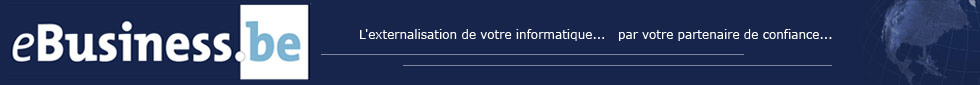

La FAQ eBusiness
FAQ > Mail > Mail management > How to create a responder for your mail address?
You can configure the responder through the interface of the mail domain administration : http://webmail.ebusiness.be/cgi-bin/qmailadmin. As accout master / login, write in the text in front of the @ of your email address. As domain, enter your domain name. Then introduce your password related to your email address.
You come to an interface showing ‘Modify user XYZ’. Click on this link.
On the next page, you can ‘validate absence notification’ when you click on the button next to the text, the fields Notification Subject and Message change and allow you to type in text. Type in your absence message and validate the modification by clicking on the button ‘Modify User’.
The people who send you an email will receive an answering mail with your message and a copy of their original message.
When you return, you will only need to do the same operation again and choose ‘cancel the absence notification’
