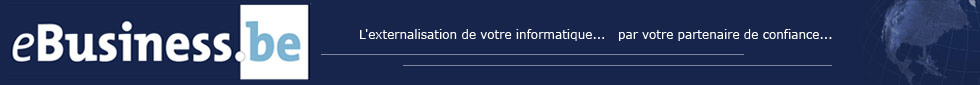

La FAQ eBusiness
FAQ > Mail > Mail management > Add a mail box
A mail box is in fact a pop account that can be checked with a mail program such as outlook or eudora using an ID and password. To create a new pop account, click on the link New Pop Accounts in QUICK LINKS of the main menu. On the following screen, you have to enter in the Pop Account field, the name of the mailbox you want to create (for example the first name followed by the surname of the person : John Smith). In the following 2 fields, enter you password. The password only appears as asteriks. That’s why you have to type it in twice to make sure there are no typing mistakes.
The next field (Realname) allows you to specify the person’s real name using the mail box. This name is purely informative.
Validate by clicking on the ADD button.
