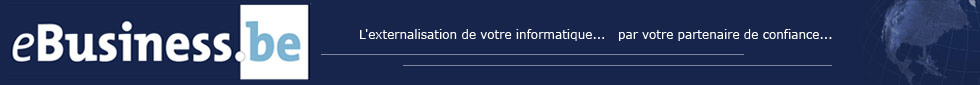

La FAQ eBusiness
FAQ > Dedicated Servers > How do I create an Apache virtualhost?
The Apache configuration is accessible from the icon ‘Servers’ in webmin.
By clicking on the icon “Apache Web Server’, you get to a page similar to this:
At the bottom of the page, you will find a form that allows you to create a new web server (or virtual server). You then have to specify the domain used and the directory of the user.
The new virtual server has to appear in the list after the validation, we’re going to click on this virtual server to modify a few parameters.
We get to the following page that presents the different configuration options :
We’re going to specify under which user the website has to run by selecting ‘Users and groups’.
We’re going to specify the domain aliases (other domain names that have to point to this website) by selecting ‘Network and addresses’.
To allow the execution of CGI scripts, you have to define a cgi-bin directory in which you will be able to put CGI scripts (in Perl for example).





